Here we are, you have registered the account, you have entered your info in the profile, now the time has come to upload your works and show everyone the demos of your websites.
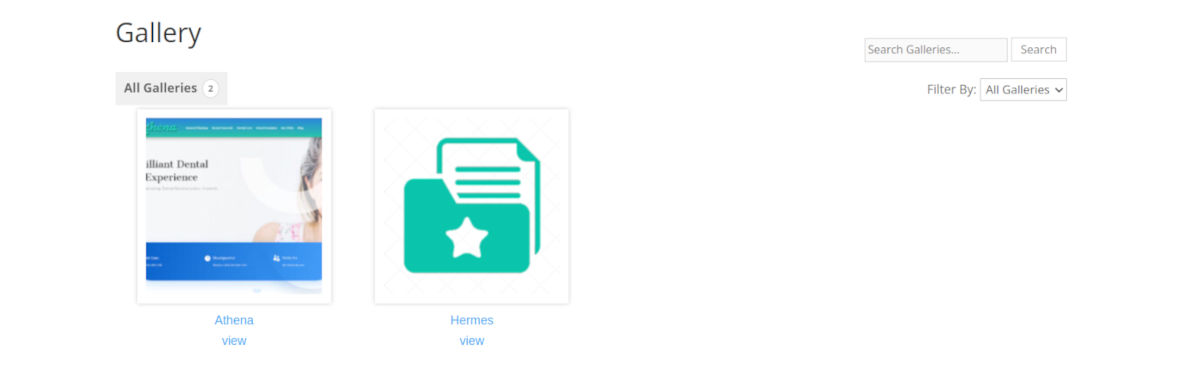
First go to your account by clicking on ‘My account’ menu item on top.
Always click there when you need to acceed to your account submenu
Now click on ‘gallery’ submenu item inside your account.
Now click on ‘Create a Gallery’ then select the type and fill title and description
Our galleries can contain images or documents (pdf). keep in mind what you want to upload in your gallery before selecting the type, because photo galleries do not support documents and vice versa
Upload your pics or documents in the new gallery
Now you can upload your pics if is a photo gallery otherweise your docs. If you want an advice, Is useful to upload a pdf of your entire website that is opened directly by Google docs…

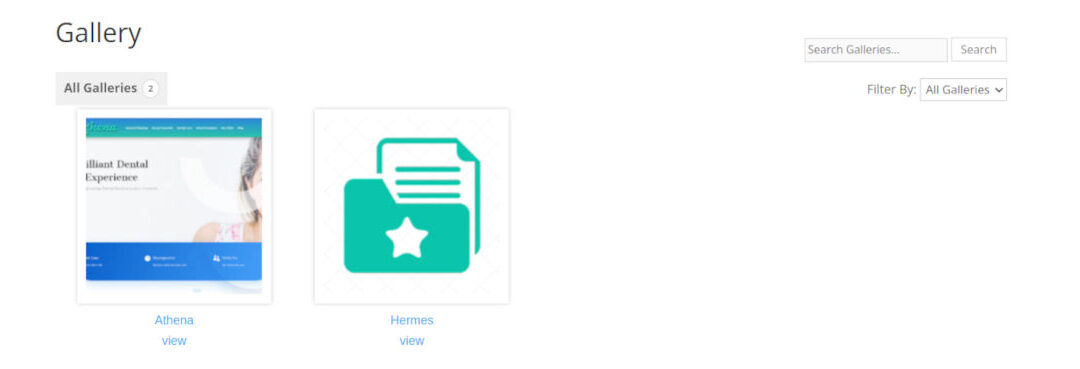

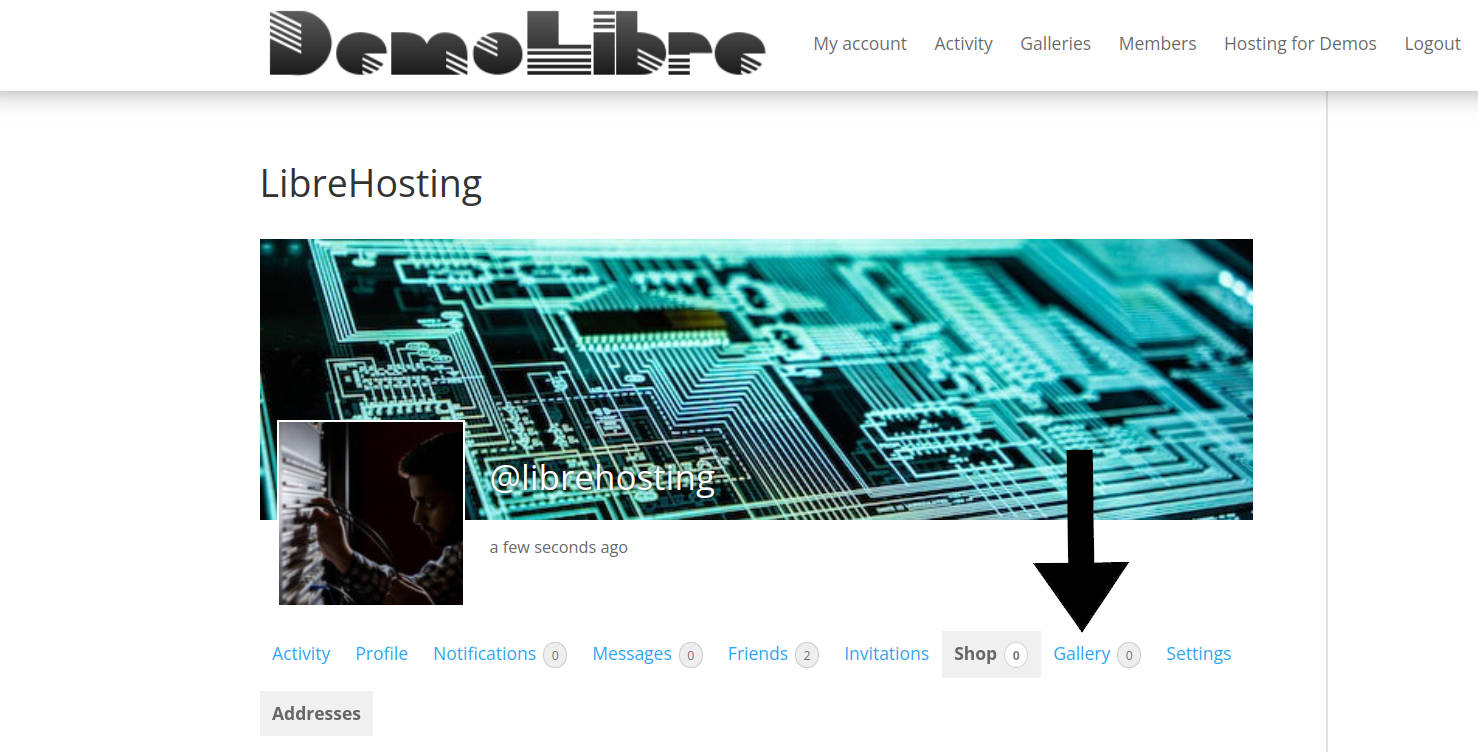
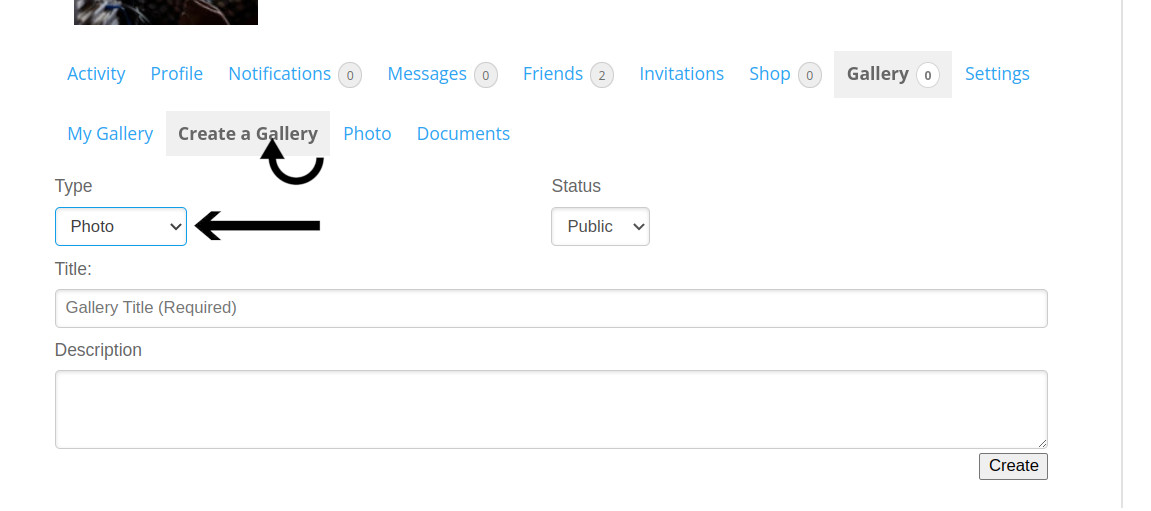
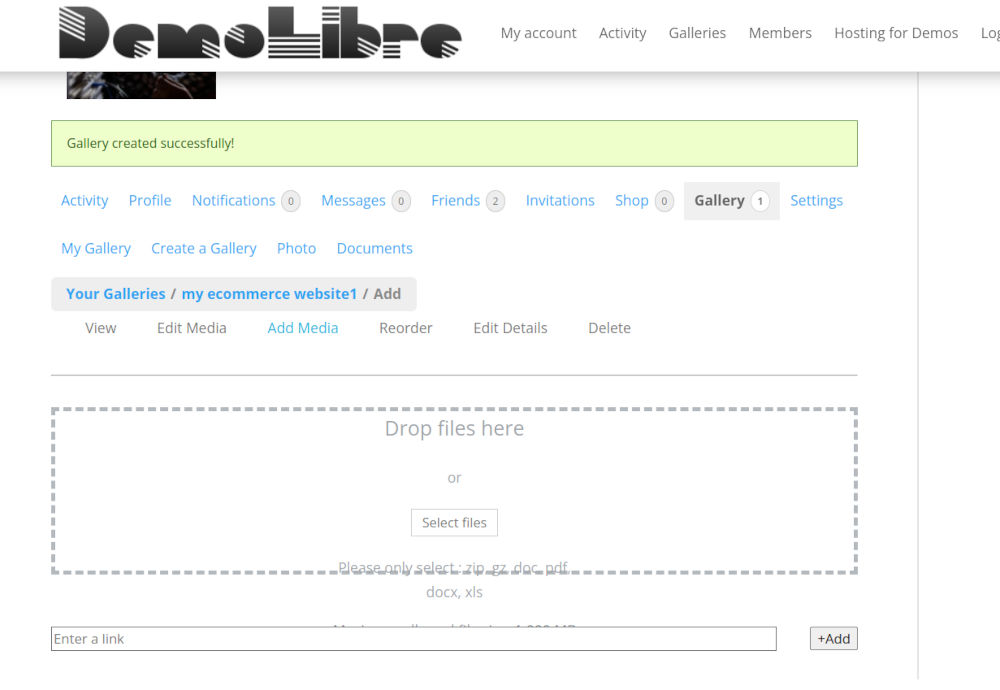
you can comment your gallery files and comments will show on activity flow. Other users can also comment.
is also possible to insert links to external websites in comments but only related to your works, spamming will be erased